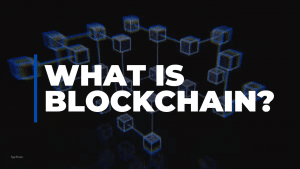The bitcoin industry is fast increasing as more individuals become aware of its presence. However, most first-time participants in this market need to learn how or where to store their cryptocurrency safely.
There are numerous methods for storing cryptocurrency:
- Hot Wallets
- Cold Storage Wallets
- Hardware Wallets
- Exchange Wallets
This review will tackle a hardware wallet, one of the most dependable cryptocurrency storage methods. We will discuss a specific hardware wallet – the SecuX V20.
SecuX Technology’s flagship product is the SecuX W20 hardware wallet. The SecuX W20 crypto wallet, with its superior security features, is an excellent way to send and receive cryptocurrency while keeping it secure. The wallet is tamper-proof and uses a Secure Element chip to protect your private key. Furthermore, the SecuX W20 supports all major cryptocurrencies, making it an excellent choice for investors.
SecuX Technology, which has operated for over ten years, is a prominent manufacturer of hardware wallets such as the popular SecuX V20. SecuX crypto hardware wallets are an excellent alternative for anyone searching for a high-quality crypto storage device due to their focus on quality and security. The company provides a wide range of well-designed cryptocurrency wallets for everyone, from the crypto novice searching for a primary wallet to the seasoned expert looking for an advanced cold storage solution. SecuX hardware wallets were rated the best crypto wallets of 2021 by TechPCVipers!
The SecuX V20 is an attractive, sturdy, and, most importantly, functional hardware wallet. The V20 looks and feels much like the company’s other model, the W20, but it has a more premium metal body. This provides it a value that experienced users with enormous amounts may appreciate.
But is it really worth the extra cost over the W20?
The SecuX V20 hardware wallet supports numerous major cryptocurrencies and hundreds of Ethereum-based tokens. This is the top version of the Taiwanese manufacturer SecuX’s offerings.
The W20 and W10 are two further SecuX variants.
The SecuX V20 hardware wallet approach provides safe cold storage by producing and storing your private keys offline. To do this, a specific security chip safeguards your secret keys. There will be more on this later.
To manage ERC-20 tokens, it can also be connected with third-party wallets.
With the launching of SecuX V20, SecuX has established itself as the company’s flagship premium product. The release of SecuX V20 has shown that it has become the flagship premium product of SecuX.
Who should purchase SecuX V20?
- Users in need of a Bluetooth-enabled hardware wallet
- Users that hold a large number of various coins
- Traders that make numerous deals
SecuX V20 Design


If the SecuX V20 distinguishes in an increasingly crowded field of crypto hardware wallets, in its physical form.
The SecuX V20 is one of the largest hardware wallets, measuring 9.8 x 9.8 x 1.5 cm. It also weighs 120 g, which, although not a lot, is a lot for a hardware wallet (about the same weight as certain smartphones). The Ledger Nano S measures around 5.7 x 1.7 x 0.9 cm and weighs only 16.2 g. The touchscreen is responsive and never lags!
The power button on the SecuX V20 is wonderfully crafted and even emits a pleasing click!
Regarding durability, I’m impressed with what I’ve seen from the SecuX V20. Unlike many hardware wallets, which are constructed of plastic, the V20 has a brushed aluminum shell, making it about as durable as they get.
Because the V20 includes a touchscreen, fewer buttons can fail over time. However, because the touchscreen on this wallet is so large, you must be careful not to scratch it.
Price
SecuX’s web store sells the V20 for US$139 (£105/€125).
The SecuX V20 is affordable compared to other top hardware wallets. For example, the Trezor Model T, the only other significant hardware wallet with a touchscreen, costs US$260 (£198/€235)!
Is SecuX V20’s higher pricing worth the extra features?
Let’s compare hardware wallets:
SecuX W20 vs. W10 Wallet
The W20 supports Bluetooth and USB, while the W10 just supports USB. The W10 isn’t mobile-friendly, but the W20 supports iOS and Android apps. The W10 must be hooked into a computer using the USB Micro-B connector to turn on and use, unlike the SecuX W20, which contains a rechargeable lithium polymer battery. W10 weighs roughly half an ounce less than W20.
SecuX W20 vs. V20 Wallet
The SecuX W20 and V20 wallets perform similarly. However, their designs differ. The W20 is rectangular, while the V20 is a dodecagon. In addition, the V20 wallet weighs roughly twice as much and has a USB Type-C connector instead of the W20’s USB Micro-B connection.
V20s cost slightly more than W20s. Both SecuX wallets are secure and user-friendly crypto storage options.
SecuX V20 vs. Ledger Nano X
One of the popular hardware wallets includes Ledger Nano X. What distinguishes SecuX V20?
SecuX V20 is heavier and stronger.
Ledger Nano X features Bluetooth, whereas the cheaper Nano S is USB-only, preventing mobile transactions.
Bluetooth may provide additional dangers. SecuX V20 users should consider these dangers against convenience. If it’s more convenient, you can use the USB-C cord again.
SecuX V20 Package Contents


As a security measure, the SecuX V20 is packaged in a small box wrapped in clear plastic. It also comes with tamper-evident security seals, so you can see if somebody tried to tamper with your wallet before it arrived.
The box contains the following:
- SecuX V20 hardware wallet
- USB-C to USB-C charging cable
- Wallet storage bag
- Seed cards for recovery
- Guide to Getting Started
The wallet also has a protective seal over its USB-C interface, which adds another degree of defense against fraudsters.
Key Features of the SecuX W20 Hardware Wallet


Supports 1000+ Coins/Tokens
The SecuX W20 hardware wallet can store Bitcoin, Ethereum, Litecoin, Bitcoin Cash, ERC20 tokens, and over 1000 more coins and tokens, making it ideal for crypto asset storage.
Anti-Tamper Tape
The SecuX W20 has tamper-proof sealing tape. This prevents unauthorized access to your wallet and funds. The wallet’s sealing tape will reveal tampering.
Infineon Secure Element Military-Grade
An Infineon SLE solid Flash CC EAL5+ Secure Element chip secures your PIN and Private Key in the SecuX hardware wallet. This wallet secures transactions by keeping your private keys on the device.
The wallet’s security features prevent transaction leakage and guard against online attacks and cyber hacking better than banking systems.
Manage 500 Accounts
The SecuX W20 hardware wallet can manage up to 500 accounts, making it ideal for crypto asset investors.
Multi-OS Support
SecuX supports different operating systems, making it ideal for crypto asset storage. Your hardware wallet will work with Windows, MacOS, Chrome OS, and Linux. The SecuX W20 hardware wallet supports Android and iOS, making it ideal for mobile crypto asset storage.
Bluetooth/USB Cross-Platform Support
The SecuX W20 hardware wallet is ideal for multi-device users because it supports Bluetooth and USB.
Recoverability Standards BIP32–44
The SecuX W20 hardware wallets generate 24 recovery words and follow BIP-32, -39, and -44 specifications for 12, 18, and 24 recovery word sets. A 25th passphrase adds security. Its advanced security safeguards your digital assets.
Large 2.8″ Color Touchscreen
The 2.8-inch color touchscreen on SecuX W20 hardware wallets makes viewing crypto assets straightforward. Its widescreen lets you quickly see your balance and transactions.
Small, Lightweight
The lightweight and portable SecuX hardware wallet measures 1.5 x 9.8 x 9.8 cm and weighs 120g. It’s ideal for mobile crypto asset management because it’s portable.
Bluetooth requires 2FA.
Bluetooth connectivity with the SecuX W20 hardware wallet requires 2FA. This protects your crypto wallet and funds from unauthorized access.
Affordable
For individuals who wish to safely keep their crypto assets without breaking the bank, the SecuX W20 wallet is the appropriate alternative at $139.
Long Battery
Long-lasting lithium polymer batteries power SecuX W20 hardware wallets. The SecuX W20 hardware wallet’s 600mAh battery may last up to 7 hours, making it ideal for daily crypto asset management.
Cryptocurrencies that are Supported


The SecuX V20 accepts over 1,000 coins and tokens, including most major cryptocurrencies such as:
- Bitcoin (BTC).
- ETH (Ethereum)
- Binance Coin (BNB)
- Ripple (XRP)
- Bitcoin (LTC)
According to SecuX, the V20 can support hundreds of ERC-20, TRC-10, TRC-20, and BEP-20 tokens. For further information, visit the full list of the SecuX V20’s supported coins and tokens.
Which OS does SecuX support?
- Android
- IOS
- OS X
- Windows
- Linux
How to Configure Your New SecuX W20 Wallet


With its large touchscreen, setting up your brand-new wallet is surprisingly straightforward. Here are the steps:
STEP 1. Charge your new SecuX hardware wallet for at least two hours before setup. To activate your new wallet, For at least two seconds, press and hold the power button. When the power comes on and the SecuX logo will displays on the screen, release the power switch. Then, read the greeting and click GET STARTED.
STEP 2. Set up your PIN code. Enter a 4-to-8-digit PIN and press NEXT on the device. Enter your 4-digit to 8-digit PIN again to confirm. Select a PIN that is difficult to predict, such as a simple number sequence (1234) or a series of repeated numbers (5555). Do not use significant dates such as your birth year or spouse’s. When you are satisfied with your PIN code, press NEXT.
STEP 3. Give the device a name. Create a device name using 1-15 uppercase and lowercase English letters. Select NEXT. The selected name will identify the device during Bluetooth pairing or USB connection.
STEP 4. Configure as a new wallet. You will be prompted if you wish to create a new wallet on your SecuX W20. Choose YES. After reading the Important Notice, click CONTINUE. Write down your 24 distinctive recovery words.
STEP 5. This device will generate and display six of these words at a time. It would be best if you recorded them in the right order on your recovery sheets and then select NEXT once you have. Then, if your SecuX wallet is lost, stolen, or damaged, you can always recover your digital assets using your 24-word seed phrase. Ensure that your recovery sheets are kept securely protected from injury and theft.
STEP 6. Confirm your recovery words in this step. The wallet will request that you corroborate each of the 24 words by answering 24 multiple-choice questions. Select the correct words in the right order using your newly-created recovery sheet. If you fail to confirm more than five recovery words, the device will return to the previous phase and generate a new set of 24 recovery words. You must then repeat Step 5 from above.
STEP 7. Connect your device to your computer. After completing the preceding steps, you can connect your SecuX wallet to your device. Your alternatives are:
Connect your W20 wallet to the SecuXess Web Application via USB cable on a computer.
- Unlock your SecuX wallet with your personal identification number.
- USB-connect your SecuX wallet to your computer.
- Utilize a supported web browser to visit SecuXess.


- Click USB on the SecuXess web page.
- Choose the name of your device to connect.


* Ensure you use the correct cable that came with the original package if the computer doesn’t recognize the device, that the wallet is unlocked, and that Bluetooth is disabled.
* If the problem persists, please try a different USB cable or USB port and ensure you use the Chrome web browser before contacting support.
You are connected!
Start keeping track of your crypto!


Connect your W20 wallet to the SecuXess Web Application via Bluetooth on a computer.


- Use your PIN to open your SecuX wallet.
- Press the Bluetooth button in Settings.
- Start up your computer’s Bluetooth feature.
- Use one of the sites that work with SecuXess to go there.


- On the SecuXess web page, click on Bluetooth.
- Choose the name of your device to connect.


- A 6-digit one-time password (OTP) will appear on your device’s screen once your device and computer are connected.
- Follow the instructions on the page to enter the OTP.
You are connected!
Start keeping track of your crypto!


Connect your W20 wallet to an Android or iOS Mobile Application via Bluetooth.
- Go to the App Store and get the SecuX Mobile app icon.
- Turn on the Bluetooth feature on your phone.
- Open the app and hit OK to give the app permission to use Bluetooth.


- Enter a mix of 8 to 16 numbers and English letters with capitals and small letters.
- To confirm, enter the same password.
- Please carefully read our Terms of Service and Disclaimer and click Agree.


- Use your PIN to get into your W20 wallet, then go to settings and turn on Bluetooth.
- Turn on the Bluetooth feature on your phone or computer.
- To connect, click on your device’s name in the SecuX Mobile App.


- A 6-digit one-time password (OTP) will appear on your device’s screen once your device and computer are connected.
- Follow the instructions on the page to enter the OTP.


You are connected!
Start keeping track of your crypto!


STEP 8. You can send and get crypto. Now you’re ready to start sending and getting cryptocurrency to and from your wallet. There are three possible approaches to this:
Conclusion
The SecuX V20 is an excellent hardware wallet.
In addition, its advantages include a touch interface and multiple connectivity options. Storing your private keys offline with a SecuX hardware wallet is an excellent safeguard for your cryptocurrency.
Pros:
- 2.8-inch touch display.
- Bluetooth Enhancement of Display.
- Multiple signatures and passphrases are supported.
- The device timeout expires after an idle period.
Cons:
- More pricey than other businesses/products.
- Simple interface.
Overall, the SecuX W20 is an excellent option for anyone in the crypto community seeking an affordable, secure, and user-friendly hardware wallet.
The bitcoin industry is fast increasing as more individuals become aware of its presence. However, most first-time participants in this market need to learn how or where to store their cryptocurrency safely.
There are numerous methods for storing cryptocurrency:
- Official Wallet
- Multi-currency wallet
- Hardware Wallet
- Exchange
This review will tackle a hardware wallet, one of the most dependable cryptocurrency storage methods. We will discuss a specific hardware wallet – the SecuX V20.
SecuX Technology’s flagship product is the SecuX W20 hardware wallet. The SecuX W20 crypto wallet, with its superior security features, is an excellent way to send and receive cryptocurrency while keeping it secure. The wallet is tamper-proof and uses a Secure Element chip to protect your private key. Furthermore, the SecuX W20 supports all major cryptocurrencies, making it an excellent choice for investors.
SecuX Technology, which has operated for over ten years, is a prominent manufacturer of hardware wallets such as the popular SecuX V20. SecuX crypto hardware wallets are an excellent alternative for anyone searching for a high-quality crypto storage device due to their focus on quality and security. The company provides a wide range of well-designed cryptocurrency wallets for everyone, from the crypto novice searching for a primary wallet to the seasoned expert looking for an advanced cold storage solution. SecuX hardware wallets were rated the best crypto wallets of 2021 by TechPCVipers!
The SecuX V20 is an attractive, sturdy, and, most importantly, functional hardware wallet. The V20 looks and feels much like the company’s other model, the W20, but it has a more premium metal body. This provides it a value that experienced users with enormous amounts may appreciate.
But is it really worth the extra cost over the W20?
The SecuX V20 hardware wallet supports numerous major cryptocurrencies and hundreds of Ethereum-based tokens. This is the top version of the Taiwanese manufacturer SecuX’s offerings.
The W20 and W10 are two further SecuX variants.
The SecuX V20 hardware wallet approach provides safe cold storage by producing and storing your private keys offline. To do this, a specific security chip safeguards your secret keys. There will be more on this later.
To manage ERC-20 tokens, it can also be connected with third-party wallets.
With the launching of SecuX V20, SecuX has established itself as the company’s flagship premium product. The release of SecuX V20 has shown that it has become the flagship premium product of SecuX.
Who should purchase SecuX V20?
- Users in need of a Bluetooth-enabled hardware wallet
- Users that hold a large number of various coins
- Traders that make numerous deals
Price
SecuX’s web store sells the V20 for US$139 (£105/€125).
The SecuX V20 is affordable compared to other top hardware wallets. For example, the Trezor Model T, the only other significant hardware wallet with a touchscreen, costs US$260 (£198/€235)!
Is SecuX V20’s higher pricing worth the extra features?
Let’s compare hardware wallets:
SecuX W20 vs. W10 Wallet
The W20 supports Bluetooth and USB, while the W10 just supports USB. The W10 isn’t mobile-friendly, but the W20 supports iOS and Android apps. The W10 must be hooked into a computer using the USB Micro-B connector to turn on and use, unlike the SecuX W20, which contains a rechargeable lithium polymer battery. W10 weighs roughly half an ounce less than W20.
SecuX W20 vs. V20 Wallet
The SecuX W20 and V20 wallets perform similarly. However, their designs differ. The W20 is rectangular, while the V20 is a dodecagon. In addition, the V20 wallet weighs roughly twice as much and has a USB Type-C connector instead of the W20’s USB Micro-B connection.
V20s cost slightly more than W20s. Both SecuX wallets are secure and user-friendly crypto storage options.
SecuX V20 vs. Ledger Nano X
One of the popular hardware wallets includes Ledger Nano X. What distinguishes SecuX V20?
SecuX V20 is heavier and stronger.
Ledger Nano X features Bluetooth, whereas the cheaper Nano S is USB-only, preventing mobile transactions.
Bluetooth may provide additional dangers. SecuX V20 users should consider these dangers against convenience. If it’s more convenient, you can use the USB-C cord again.
SecuX V20 Design


If the SecuX V20 distinguishes in an increasingly crowded field of crypto hardware wallets, in its physical form.
The SecuX V20 is one of the largest hardware wallets, measuring 9.8 x 9.8 x 1.5 cm. It also weighs 120 g, which, although not a lot, is a lot for a hardware wallet (about the same weight as certain smartphones). The Ledger Nano S measures around 5.7 x 1.7 x 0.9 cm and weighs only 16.2 g. The touchscreen is responsive and never lags!
The power button on the SecuX V20 is wonderfully crafted and even emits a pleasing click!
Regarding durability, I’m impressed with what I’ve seen from the SecuX V20. Unlike many hardware wallets, which are constructed of plastic, the V20 has a brushed aluminum shell, making it about as durable as they get.
Because the V20 includes a touchscreen, fewer buttons can fail over time. However, because the touchscreen on this wallet is so large, you must be careful not to scratch it.
SecuX V20 Package Contents


As a security measure, the SecuX V20 is packaged in a small box wrapped in clear plastic. It also comes with tamper-evident security seals, so you can see if somebody tried to tamper with your wallet before it arrived.
The box contains the following:
- SecuX V20 hardware wallet
- USB-C to USB-C charging cable
- Wallet storage bag
- Seed cards for recovery
- Guide to Getting Started
The wallet also has a protective seal over its USB-C interface, which adds another degree of defense against fraudsters.
Key Features of the SecuX W20 Hardware Wallet


Supports 1000+ Coins/Tokens
The SecuX W20 hardware wallet can store Bitcoin, Ethereum, Litecoin, Bitcoin Cash, ERC20 tokens, and over 1000 more coins and tokens, making it ideal for crypto asset storage.
Anti-Tamper Tape
The SecuX W20 has tamper-proof sealing tape. This prevents unauthorized access to your wallet and funds. The wallet’s sealing tape will reveal tampering.
Infineon Secure Element Military-Grade
An Infineon SLE solid Flash CC EAL5+ Secure Element chip secures your PIN and Private Key in the SecuX hardware wallet. This wallet secures transactions by keeping your private keys on the device.
The wallet’s security features prevent transaction leakage and guard against online attacks and cyber hacking better than banking systems.
Manage 500 Accounts
The SecuX W20 hardware wallet can manage up to 500 accounts, making it ideal for crypto asset investors.
Multi-OS Support
SecuX supports different operating systems, making it ideal for crypto asset storage. Your hardware wallet will work with Windows, MacOS, Chrome OS, and Linux. The SecuX W20 hardware wallet supports Android and iOS, making it ideal for mobile crypto asset storage.
Bluetooth/USB Cross-Platform Support
The SecuX W20 hardware wallet is ideal for multi-device users because it supports Bluetooth and USB.
Recoverability Standards BIP32–44
The SecuX W20 hardware wallets generate 24 recovery words and follow BIP-32, -39, and -44 specifications for 12, 18, and 24 recovery word sets. A 25th passphrase adds security. Its advanced security safeguards your digital assets.
Large 2.8″ Color Touchscreen
The 2.8-inch color touchscreen on SecuX W20 hardware wallets makes viewing crypto assets straightforward. Its widescreen lets you quickly see your balance and transactions.
Small, Lightweight
The lightweight and portable SecuX hardware wallet measures 1.5 x 9.8 x 9.8 cm and weighs 120g. It’s ideal for mobile crypto asset management because it’s portable.
Bluetooth requires 2FA.
Bluetooth connectivity with the SecuX W20 hardware wallet requires 2FA. This protects your crypto wallet and funds from unauthorized access.
Affordable
For individuals who wish to safely keep their crypto assets without breaking the bank, the SecuX W20 wallet is the appropriate alternative at $139.
Long Battery
Long-lasting lithium polymer batteries power SecuX W20 hardware wallets. The SecuX W20 hardware wallet’s 600mAh battery may last up to 7 hours, making it ideal for daily crypto asset management.
Cryptocurrencies that are Supported


The SecuX V20 accepts over 1,000 coins and tokens, including most major cryptocurrencies such as:
- Bitcoin (BTC).
- ETH (Ethereum)
- Binance Coin (BNB)
- Ripple (XRP)
- Bitcoin (LTC)
According to SecuX, the V20 can support hundreds of ERC-20, TRC-10, TRC-20, and BEP-20 tokens. For further information, visit the full list of the SecuX V20’s supported coins and tokens.
Which OS does SecuX support?
- Android
- IOS
- OS X
- Windows
- Linux
How to Configure Your New SecuX W20 Wallet


With its large touchscreen, setting up your brand-new wallet is surprisingly straightforward. Here are the steps:
STEP 1. Charge your new SecuX hardware wallet for at least two hours before setup. To activate your new wallet, For at least two seconds, press and hold the power button. When the power comes on and the SecuX logo will displays on the screen, release the power switch. Then, read the greeting and click GET STARTED.
STEP 2. Set up your PIN code. Enter a 4-to-8-digit PIN and press NEXT on the device. Enter your 4-digit to 8-digit PIN again to confirm. Select a PIN that is difficult to predict, such as a simple number sequence (1234) or a series of repeated numbers (5555). Do not use significant dates such as your birth year or spouse’s. When you are satisfied with your PIN code, press NEXT.
STEP 3. Give the device a name. Create a device name using 1-15 uppercase and lowercase English letters. Select NEXT. The selected name will identify the device during Bluetooth pairing or USB connection.
STEP 4. Configure as a new wallet. You will be prompted if you wish to create a new wallet on your SecuX W20. Choose YES. After reading the Important Notice, click CONTINUE. Write down your 24 distinctive recovery words.
STEP 5. This device will generate and display six of these words at a time. It would be best if you recorded them in the right order on your recovery sheets and then select NEXT once you have. Then, if your SecuX wallet is lost, stolen, or damaged, you can always recover your digital assets using your 24-word seed phrase. Ensure that your recovery sheets are kept securely protected from injury and theft.
STEP 6. Confirm your recovery words in this step. The wallet will request that you corroborate each of the 24 words by answering 24 multiple-choice questions. Select the correct words in the right order using your newly-created recovery sheet. If you fail to confirm more than five recovery words, the device will return to the previous phase and generate a new set of 24 recovery words. You must then repeat Step 5 from above.
STEP 7. Connect your device to your computer. After completing the preceding steps, you can connect your SecuX wallet to your device. Your alternatives are:
Connect your W20 wallet to the SecuXess Web Application via USB cable on a computer.
- Unlock your SecuX wallet with your personal identification number.
- USB-connect your SecuX wallet to your computer.
- Utilize a supported web browser to visit SecuXess.


- Click USB on the SecuXess web page.
- Choose the name of your device to connect.


* Ensure you use the correct cable that came with the original package if the computer doesn’t recognize the device, that the wallet is unlocked, and that Bluetooth is disabled.
* If the problem persists, please try a different USB cable or USB port and ensure you use the Chrome web browser before contacting support.
You are connected!
Start keeping track of your crypto!


Connect your W20 wallet to the SecuXess Web Application via Bluetooth on a computer.


- Use your PIN to open your SecuX wallet.
- Press the Bluetooth button in Settings.
- Start up your computer’s Bluetooth feature.
- Use one of the sites that work with SecuXess to go there.


- On the SecuXess web page, click on Bluetooth.
- Choose the name of your device to connect.


- A 6-digit one-time password (OTP) will appear on your device’s screen once your device and computer are connected.
- Follow the instructions on the page to enter the OTP.
You are connected!
Start keeping track of your crypto!


Connect your W20 wallet to an Android or iOS Mobile Application via Bluetooth.
- Go to the App Store and get the SecuX Mobile app icon.
- Turn on the Bluetooth feature on your phone.
- Open the app and hit OK to give the app permission to use Bluetooth.


- Enter a mix of 8 to 16 numbers and English letters with capitals and small letters.
- To confirm, enter the same password.
- Please carefully read our Terms of Service and Disclaimer and click Agree.


- Use your PIN to get into your W20 wallet, then go to settings and turn on Bluetooth.
- Turn on the Bluetooth feature on your phone or computer.
- To connect, click on your device’s name in the SecuX Mobile App.


- A 6-digit one-time password (OTP) will appear on your device’s screen once your device and computer are connected.
- Follow the instructions on the page to enter the OTP.

You are connected!
Start keeping track of your crypto!


STEP 8. You can send and get crypto. Now you’re ready to start sending and getting cryptocurrency to and from your wallet. There are three possible approaches to this:
Conclusion
The SecuX V20 is an excellent hardware wallet.
In addition, its advantages include a touch interface and multiple connectivity options. Storing your private keys offline with a SecuX hardware wallet is an excellent safeguard for your cryptocurrency.
Pros:
- 2.8-inch touch display.
- Bluetooth Enhancement of Display.
- Multiple signatures and passphrases are supported.
- The device timeout expires after an idle period.
Cons:
- More pricey than other businesses/products.
- Simple interface.
Overall, the SecuX W20 is an excellent option for anyone in the crypto community seeking an affordable, secure, and user-friendly hardware wallet.
Via: 2Usethebitcoin.com